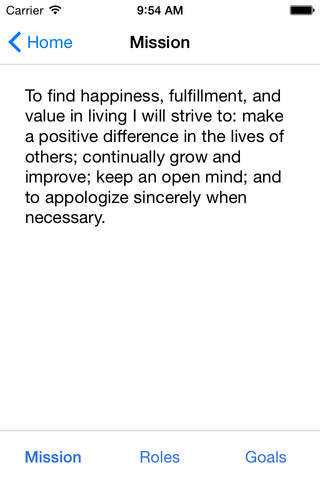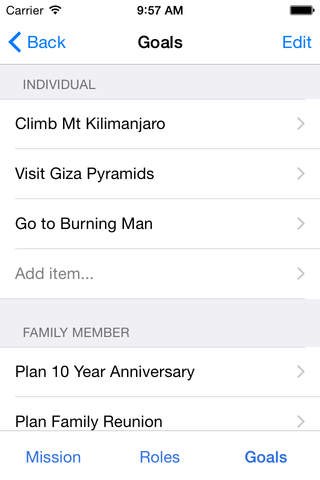The LifeBalancer app for iPhone and iPad
Developer: Fresh Air Educators, inc.
First release : 15 Nov 2013
App size: 1.19 Mb
Get closer to a balanced life. This app will help you to (1) have a clear vision of who your are and where you are going; (2) identify what roles you play in your day to day life and devote time to them each week, (3) align yourself with your long term goals, and (4) continually improve yourself mentally, spiritually, socially, and physically.
This app is a simple tool that will help you:
1. CREATE A PERSONAL MISSION STATEMENT
A personal mission statement gives you guidance in life. If you don’t already have one, make one. Review your mission statement weekly and adjust as necessary.
2. IDENTIFY YOUR ROLES
Achieving “balance in life” is not about getting a 50/50 balance between “work” and “life”. You play many more than just 2 roles in life and you should devote time to all your roles: Individual, Father, Husband, Friend, Employee, Homeowner, Artist, World Traveler, etc…
3. SET LONGTERM GOALS FOR EACH ROLE
For each of your roles, define your long term goals. What can you do for each of those roles that would make a significant difference in your life? Review your goals weekly to make sure they are still aligned with what is important to you. Most of the things that you do on a day-to-day basis should be getting you closer to your goals.
4. WEEKLY PLANNING
For each of your ROLES identify 2-3 tasks for the week that get you closer to your GOALS and schedule time in your week to get them done.
5. PERSONAL RENEWAL
In addition to each of your roles you should also devote time each week to improving yourself Physically, Mentally, Spiritually, and Socially.
Latest reviews of The LifeBalancer app for iPhone and iPad
Tool that helps you keep track of things as in the book. Not fancy, but the simplicity is nice. Only app out there that actually helps with 7 habits planning.
Initially I like this app, but on the "set priorities" screen the word "Title" is superimposed over each entry. It should be removed once an entry is made. I would also like to see a direct connection between goals and priorities so that you could schedule each task related to a specific goal rather than only under the broader role. That way, once you set your goals you can set and schedule priorities related to each goal.
Titles super impose on each other.
Like the idea but it does need an update - once you save a task it still shows with "title" superimposed over it making it difficult to read
Titles superimpose, should be an easy fix, would make it much more useful .